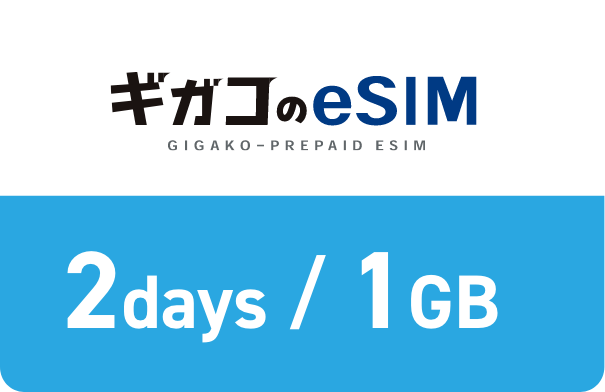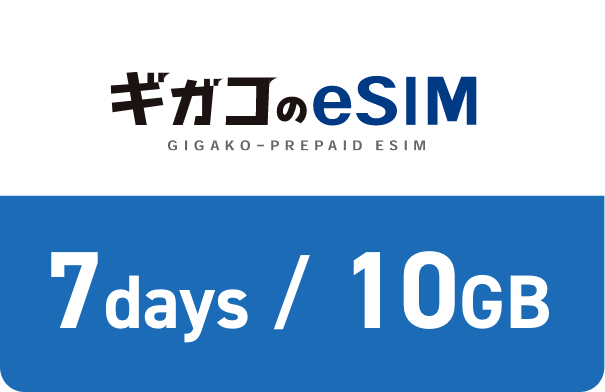そもそも「eSIM」って
?

eSIM(イーシム)はスマートフォンに内蔵された本体一体型のSIMです。

-
SIM(カード)の受取不要で開通までオンラインで完結
-
SIMカードの差し替え不要
-
破損・紛失のリスクが少ない
「ギガコのeSIM」なら
最短
利用用途に合わせた
短期・月額プランをご用意!
※ 火曜日22時〜水曜日9時の間にご購入いただいた場合、水曜日9時以降での順次対応となります。
ギガコのeSIM 3つのポイント
-
お申し込み後
即日利用が可能お申し込み後、店舗や郵送で受け取りは一切必要なし!
使いたい時に申し込めばすぐにご利用いただけます。 -
利用期間を
短期・月額から選択利用期間を2パターン
選択できるからあなたに合った最適なプランを見つけることができます! -
リチャージ可能eSIM
もし、途中でデータを使い切ってしまっても安心!後からお好きな容量を追加することが可能です!
ギガコのeSIMプラン
短期プラン
2日から30日まで柔軟に対応できるプランをご用意!ご希望の期間に合わせて無駄なく選べます。
1GBから100GBまで豊富なデータ容量でお客様にピッタリなプランが必ず見つかります!
月額プラン
1ヶ月以上のご利用の方にピッタリ。都度購入する必要ナシ&使わなくなったらマイページから簡単解約出来て安心!
足りなくなったら手軽にデータ量追加も出来る♪
ご利用シーン
-
旅行・帰省など
旅行・帰省など利用期間が決まっているときには短期プランがピッタリ。近くの美味しいお店を調べたり、SNSに投稿したり、移動の待ち時間も快適に過ごすことが出来ます。
-
急な入院にも
急な入院でもSIMカードを受け取る必要が無いので、ネットで申込してすぐ使い始めることが出来てとっても便利!
ご利用までの流れ
-
お申込みの前に
eSIM対応機種であることをご確認の上、SIMロックを解除した状態で次のステップへ
-
お申込み
WEBサイトからご利用希望のプランを選択の上、eSIM 申し込み。
*申し込みには「本人名義のクレジットカード」、「メールアドレス」が必要となります。
-
設定
アクティベーションコードが届いたら、マイページにアクセス。
QRコードを読み込んで利用したい端末に設定が完了すればすぐにご利用開始
- ※SIMロック解除が必要な場合は各キャリアのWebサイトを参照の上、SIMロック解除を行なってください「メールアドレス」が必要となります。
- 【音声付き回線購入かつiOSをご利用のお客様は、音声付き回線用構成プロファイルのダウンロードが必要となる場合があります。】
- <音声付き回線用構成プロファイル>
eSIM対応製品
- ※eSIM対応機種であっても販売国によってはeSIMの利用制限がかけられている場合がありますので、お客様ご自身でご確認をお願いします。
お支払い方法
ギガコのeSIMサイト上でご利用いただけるお支払い方法は「クレジットカード決済」「Amazon Pay」です。(Web申込手数料:0円)
店舗でご契約を行う場合「クレジットカード決済」「Amazon Pay」「電子マネー・QRコード決済」「現金」のお支払い方法がご利用いただけます。
(店舗申込手数料:550円)
-
クレジットカード決済
お支払い可能プラン
- 短期プラン
- 月額プラン
ご利用可能なクレジットカードは以下のとおりです。
【VISA、Mastercard、JCB、American Express、Diners Club】デビットカードやプリペイドカードはご利用いただけません。一部、対応ブランドのデビットカードについては使用可能な場合もありますが、動作保証をしておりません。当店の支払いではデビットカードのご使用をご遠慮ください。
-
Amazon Pay
お支払い可能プラン
- 短期プラン
Amazon.co.jpアカウントに登録されたお支払い方法と住所情報を利用してご注文いただけます。
ご利用になるには Amazon.co.jpアカウントが必要です。
-
電子マネー・QRコード決済
(店舗申込限定) お支払い可能プラン
- 短期プラン
店舗でご契約を行う場合に限り、以下の電子マネー・QRコード決済がご利用いただけます。(店舗申込手数料:550円)
-
現金(店舗申込限定)
お支払い可能プラン
- 短期プラン
店舗でご契約を行う場合に限り、現金払いがご利用いただけます。(店舗申込手数料:550円)
よくあるご質問
-
注文の流れを教えてください商品一覧よりご希望の通信プランをお選びください。ご購入いただいたeSIMは「【ギガコのeSIM】eSIM 利用可能のお知らせ」メールが届いたのちご利用いただけます。メールの記載内容をご参考のうえ、開通手続きを行ってください。
-
通信量の確認はできますか?マイページ>eSIM一覧 からプラン名を選択することでご確認いただけます。(毎日24:00更新)リアルタイムの通信量はマイページ>eSIM一覧 からプラン名を選択し「更新する」ボタンでご確認ください。
-
通信量を超過したらどうなりますか?規定の通信量を超過しデータ量の追加購入がない場合は、通信速度が最大200kbpsに低速化します。データ量を追加購入したい場合はこちらからご購入ください。
-
eSIM対応機種は確認できますか?Webサイトのトップページ>ご利用までの流れ>eSIM対応製品 よりご確認いただけます。なお、eSIM対応機種であっても販売国によってはeSIMの利用制限がかけられている場合がありますので、お客様ご自身でご確認をお願いします。
-
初期費用や手数料はかかりますか?Web申込の場合、初期費用や手数料は一切かからずeSIM購入料金のみでご利用いただけます。
なお、店舗申込の場合はeSIM購入料金とは別に店舗申込手数料¥550を頂戴しております。 -
アクティベーションコードのメールが届きません。どうしたら良いでしょうか?
メールが届かない場合、以下が原因として考えられます。
①ご登録のメールアドレスとご利用のメールアドレスが一致していない
マイページよりメールアドレスの変更をお願いいたします。
②受信メールボックスの空き容量が足りていない
受信メールボックス内の不要なメールを削除してください。
③迷惑メール・ドメイン指定・URLリンク付きメール拒否設定がなされている
迷惑メールボックスを一度ご確認いただき、メールが届いていない場合は
ドメイン名「@gigako-esim.com」を受信できるよう設定をお願いいたします。
ドメイン受信指定(許可)をしてもメールが受け取れない場合、恐れ入りますがメールアカウントの提供元までお問い合わせください。④注文が完了していない
マイページで購入履歴がない場合は、ご注文が完了しておりません。
お手数ですが再度ご注文をお願いいたします。 -
eSIMプロファイルを誤って削除してしまいました。どうしたら良いでしょうか?eSIMプロファイルを削除してしまった場合でも、発行されたアクティベーションコードから再ダウンロードが可能です。
ただし、ダウンロードは同一端末(EID)でのみ可能ですので、機種変更や別端末からのダウンロードはできかねます。 -
注文内容の変更・キャンセルはできますか?ご注文完了後の変更・キャンセルは承っておりません。データ容量が足りない場合はデータ容量追加サービスをご利用ください。
-
電話での予約はできますか?お電話でのお申し込みは承っておりません。Webサイトまたは店舗にて手続きをお願いいたします。お申し込み前のご相談は承っておりますので、チャット・お問い合わせフォーム・お電話よりお気軽にお問い合わせください。
-
領収書の発行はできますか?領収書はマイページの購入履歴よりダウンロードいただくことができます。但し書き指定が必要な場合、お申し込み時の入力欄にご入力ください。
-
アクティベーションコードの不具合や設定トラブルについて教えてください
①アクティベーションコードが発行されない
毎週火曜日22:00~翌9:00まで、またはメンテナンス中についてはシステムの仕様上アクティベーションコードの発行が行えません。
該当時間に手続きが完了した場合、翌9:00以降またはメンテナンス終了後にアクティベーションコード発行完了のお知らせメールが届きます。②アクティベーションコードが表示されない
メールが届くまでの間にマイページを開いたままにされると、対象のアクティベーションコードが選択できない・または表示されない可能性がございます。
表示させるには、マイページからログアウト後に再度ログイン、もしくはブラウザの再起動をお試しください。③eSIMプロファイルの設定時「eSIMをアクティベートできません」と表示される(iPhone)
「eSIMをアクティベートできません」と表示されeSIMプロファイルの追加ができない場合、端末側で正常に読み込みが完了していない可能性がございます。
端末の再起動を行い、なおも改善しない場合は以下の記載事項をご確認ください。1.アクティベーションコードが有効なものか確認する
すでに読み込んだことがあるアクティベーションコードは同一端末(EID)でのみ再読み込みが可能です。
機種変更や別端末から再度読み込む場合、同じアクティベーションコードを使用することはできません。
以下に続く2の内容もご確認のうえ、再度ご購入をお願いいたします。2.ソフトウェアのバージョンを確認する
端末のソフトウェアのバージョンが古い場合、最新のソフトウェアへアップデートすることによって状況が改善される可能性があります。
最新のソフトウェアにアップデートされているかご確認ください。
※ソフトウェアのアップデートで予期せぬ問題が発生した場合、データが消失する可能性があります。事前にデータのバックアップを作成してから操作を行ってください。上記の操作を行っても問題が解消されない場合は、サポートセンターまでご相談ください。
-
解約方法について教えてください
-
テザリングの設定方法が知りたいテザリングするにはAPN設定(アクセスポイント)を行い、「インターネット共有」をオンにする必要があります。
詳しくは添付ファイルをご参考に設定をお願いします。
※設定後、再起動をし、1分ほどお待ちいただいた後にインターネット共有を「オン」にしてください。
ご注意事項
-
お支払いについて
本サービスの利用料金の支払方法は以下のとおりです。
-
①
クレジットカード
VISA、Mastercard、JCB、American Express、Diners Club - ② Amazon pay
-
③
電子マネー【店舗申込限定】
交通系電子マネー∟ Kitaca、Suica、PASMO、TOICA、manaca、ICOCA、SUGOCA、nimoca、はやかけん流通系電子マネー∟ 楽天Edy、WAON、nanacoクレジットカード系電子マネー∟ iD、QUICPay -
④
QRコード決済【店舗申込限定】
PayPay、d払い、auPAY、メルペイ、WeChatPay、Alipay - ⑤ 現金【店舗申込限定】
-
①
クレジットカード
-
トラブルについて
- ・ eSIM対応機種は トップページ>ご利用までの流れ>eSIM対応製品 よりご確認いただけます。なお、eSIM対応機種であっても販売国によってはeSIMの利用制限がかけられている場合がありますので、お客様ご自身でご確認をお願いします。
- ・ ご注文完了後の変更・キャンセルは承っておりません。データ容量が足りない場合はデータ容量追加サービスをご利用ください。
-
・
eSIMプロファイルを一度削除してしまうと、通信が不可となり同じアクティベーションコードの使用もできません。「eSIMをアクティベーションできません」と表示されeSIMプロファイルの追加ができない場合も同様です。
削除したeSIMプロファイル及びアクティベーションコードの再発行はいかなる場合もできかねます。その際は誠に申し訳ございませんが、再度ご購入のうえアクティベーションを行う必要があります。
※月額プラン利用中のお客様は別途解約手続きも必要ですので、当社サポートセンターまでお問い合わせください。eSIMプロファイルを削除しても自動解約はされません。
-
月額プランの解約について
-
・解約方法
マイページ>eSIM一覧 からプラン名を選択のうえ「解約する」ボタンから解約することができます。
eSIMプロファイルを削除しても自動解約はされませんので、必ずマイページより解約手続きをお願いいたします。
マイページへログインできない等、問題が発生した場合は当社サポートセンターまでお問い合わせください。 -
・解約に伴う通信停止と課金停止のタイミングについて
マイページから解約申請いただいた当月末に解約となります。解約申請後も、当月末までは通信がご利用いただけます。
・解約申請が1日から25日に行われた場合は、自動課金の停止を当月末に行います。解約申請が26日から月末に行われた場合は、翌月に課金停止処理を行います。決済タイミングが月初めのお客様につきましては自動的に課金されてしまう場合がありますが、その場合は弊社側で決済取消処理をさせていただきます。あらかじめご了承ください。
-
・解約方法